Barcode selector
Overview
Looks for barcodes within the selector region and extracts the decoded value. The format of a barcode to be extracted can be configured.
Parameters
Format
The supported barcode TYPES are:
- Aztec, DataMatrix, PDF417, QR (2d barcodes)
- Codabar, Code39, Code93, Code128, EAN8, EAN13, ITF, RSS-14, RSS-Expanded, UPC-A, UPC-E (1d barcodes)
You can also select one of the two following formats:
- All 1d for all 1-dimensional barcodes
- All 2d for all 2-dimensional barcodes
Location
Barcode is a selector that must be tied to a specific location in the document. You can select it when you add the selector and update later in canvas or re-select using Select barcode location button. You can hide the region from canvas if needed (e.g. if it overlaps with result regions).
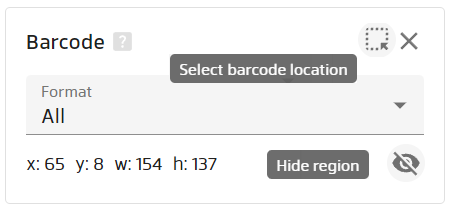
Result overview
Barcode extracts text encoded in the barcode image as line.
The format and example of the actual result produced by the pdf2Data Engine is described in Recognition result specification.
Example

Extracted value, which is encoded in QR code is: https://pdf2data.online/loadTemplate
Specification
To see more information about properties and expert usage visit specification page.